Owner drawing a ListViewOwner drawn and quartered |
Owner drawing a ListView¶
By itself, a ListView can draw a piece of text with an optional image (details view has more than one piece of text). For the majority of cases, this is more than enough. But once in a while, there’s a situation where a picture is worth more than one thousand hours of development. Hopefully, with an ObjectListView, it will take much less time than that.
With an ObjectListView, owner drawing can be accomplished in two ways:
- By installing a delegate.
- By implementing the IRenderer interface
Installing a delegate¶
To install a delegate, you set the RendererDelegate property on a column, and then, inside the renderer delegate, you can draw whatever you like:
this.occupationColumn.RendererDelegate = delegate(EventArgs e,
Graphics g, Rectangle r, Object rowObject) {
using (LinearGradientBrush gradient =
new LinearGradientBrush(r, Color.Gold, Color.Fuchsia, 0.0)) {
g.FillRectangle(gradient, r);
}
StringFormat fmt = new StringFormat(StringFormatFlags.NoWrap);
fmt.LineAlignment = StringAlignment.Center;
fmt.Trimming = StringTrimming.EllipsisCharacter;
fmt.Alignment = StringAlignment.Near;
g.DrawString(((Person)rowObject).Occupation, listViewComplex.Font, Brushes.Black, r, fmt);
return false;
};
This delegate produces this spectacularly garish result:
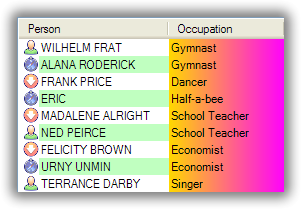
Implementing IRenderer¶
All rendereres implement the IRenderer interface (even those which use the delegate mechanism). This interface looks like this:
public interface IRenderer
{
/// Render the whole item within an ObjectListView.
bool RenderItem(DrawListViewItemEventArgs e, Graphics g, Rectangle itemBounds, Object rowObject);
/// Render one cell within an ObjectListView when it is in Details mode.
bool RenderSubItem(DrawListViewSubItemEventArgs e, Graphics g, Rectangle cellBounds, Object rowObject);
/// What is under the given point?
void HitTest(OlvListViewHitTestInfo hti, int x, int y);
/// When the value in the given cell is to be edited, where should the edit rectangle be placed?
Rectangle GetTextEditRectangle(Graphics g, Rectangle cellBounds, OLVColumn column, Object rowObject);
}
There is an AbstractRenderer which is a safe, do-nothing implementation of this interface. The very useful BaseRenderer (see below) is a subclass of AbstractRenderer.
Suppose that you have an abiding love of garish gradients, and you really want to be able to inflict them easily and repeatedly. You could implement them like this:
public class GradientRenderer : IRenderer
{
public virtual bool RenderItem(DrawListViewItemEventArgs e, Graphics g, Rectangle itemBounds, object rowObject) {
return true;
}
public virtual bool RenderSubItem(DrawListViewSubItemEventArgs e, Graphics g, Rectangle cellBounds, object rowObject) {
using (LinearGradientBrush gradient = new LinearGradientBrush(r, Color.Gold, Color.Fuchsia, 0.0)) {
g.FillRectangle(gradient, cellBounds);
}
StringFormat fmt = new StringFormat(StringFormatFlags.NoWrap);
fmt.LineAlignment = StringAlignment.Center;
fmt.Trimming = StringTrimming.EllipsisCharacter;
fmt.Alignment = StringAlignment.Near;
g.DrawString(this.GetText(), e.ListView.Font, Brushes.Black, cellBounds, fmt);
return false;
}
public virtual void HitTest(OlvListViewHitTestInfo hti, int x, int y) {
}
public virtual Rectangle GetEditRectangle(Graphics g, Rectangle cellBounds, OLVListItem item, int subItemIndex) {
return cellBounds;
}
}
[Doing this really makes no sense – it would be much better to subclass BaseRenderer – but this is just to give an example]
To actually use your custom renderer (or one of the standard ones), you assign an instance of them to a column’s Renderer property, like this:
this.occupationColumn.Renderer = new GradientRenderer();
BaseRenderer - A renderer’s utility belt¶
Installing a delegate or using the raw IRenderer works fine, but there are numerous utility methods that would be useful within a renderer:
- What ObjectListView are we are drawing within?
- What font should be used for the text?
- Is the row currently selected?
- What colour should the background be? What colour should the text be?
- What value is being rendered?
The BaseRenderer class encapsulates these utilities. You can use this class directly, use one of the existing subclasses (see below) or roll your own subclass to do whatever you want.
Continuing with our love of garish gradients, it’s better to subclass BaseRenderer than to implement IRenderer directly. With a BaseRenderer, you only need to override the Render(Graphics g, Rectangle r) method:
public class GradientRenderer : BaseRenderer
{
public override void Render(Graphics g, Rectangle r) {
using (LinearGradientBrush gradient = new LinearGradientBrush(r, Color.Gold, Color.Fuchsia, 0.0)) {
g.FillRectangle(gradient, r);
}
StringFormat fmt = new StringFormat(StringFormatFlags.NoWrap);
fmt.LineAlignment = StringAlignment.Center;
fmt.Trimming = StringTrimming.EllipsisCharacter;
switch (this.Column.TextAlign) {
case HorizontalAlignment.Center: fmt.Alignment = StringAlignment.Center; break;
case HorizontalAlignment.Left: fmt.Alignment = StringAlignment.Near; break;
case HorizontalAlignment.Right: fmt.Alignment = StringAlignment.Far; break;
}
g.DrawString(this.GetText(), this.Font, this.TextBrush, r, fmt);
}
}
With this renderer, you can now render any column on any ObjectListView with your colourful background. By using a StringFormat, this renderer will automatically align the text according to the alignment of the column, truncate too long strings, and center the text vertically when necessary.
Obviously, if this was a real class, you would replace Color.Gold, Color.Fuchsia, and 0.0 with properties like StartColor, EndColor, and GradientAngle respectively, but you get the idea.
What flavours does it come in?¶
There are a couple of flavours of BaseRenderer already available for use.
BarRenderer¶
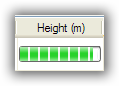
This is a simple-minded horizontal bar. The row’s data value is used to proportionally fill a “progress bar.” The manner of drawing the progress bar is customisable. This example shows using the default system theme renderer.
A BarRenderer can be initialised in a couple of different ways. The following code creates a renderer that will draw a progress bar in the range 0-2 (used for a person’s height in metres) with a standard themed bar:
this.olvHeight.Renderer = new BarRenderer(0, 2);
And this code creates a renderer that will draw the same data values as above, but will do so with a hideous horizontal gradient, framed in black:
this.olvHeight.Renderer = new BarRenderer(0, 2, Pens.Black, Brushes.Gold, Brushes.Blue);
MultiImageRenderer¶
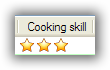
This renderer draws 0 or more of the same image based on the row’s data value. The 5-star “My Rating” column on iTunes is an example of this type of renderer.
Initialising one of these renderers is a little more complicated. It needs to know that image that should be drawn, the minimum and maximum values to be considered, and the maximum number of images that the renderer should draw. If the value to be drawn is less than the minimum, no images will be drawn. If the value is greater than the maximum, then the maximum number of images will be drawn. For values between the minimum and maximum, a proportionally number of images will be drawn:
this.olvCookingSkill.Renderer = new MultiImageRenderer(Resource1.star16, 5, 0, 40);
This says that when drawing the cooking skill column, 0 or more copies of the star16 image will be drawn. At most, 5 images will be drawn. If the person’s cooking skill is 0 or less, no images will be drawn. If their skill is 40 or greater, 5 stars will be drawn. Otherwise, 1 + skill / ((maximum - minimum) / maxNumberImages) images will be drawn.
One gotcha: If you have some data whose value can be 0 to 5, and you want to draw that many stars, the maximum value has to be 6, not 5. Counter intuitive but true.
MappedImageRenderer¶
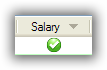
This renderer draws an image decided from the row’s data value. Each data value has its own image. A simple example would be a bool renderer that draws a tick for true and a cross for false. This renderer also works well for enums or domain-specific codes.
This type of renderer is initialised to map a particular value to the image that should drawn for the value:
this.olvRank.Renderer = new MappedImageRenderer(new Object[] {
Rank.Private, Resource1.PrivateInsignia,
Rank.Corporal, Resource1.CorporalInsignia,
Rank.Sergeant, Resource1.SergeantInsignia,
});
This renderer can also render a collection of values. If the Aspect returns a collection, rather than just a simple value, then each item in that collection will be drawn side by side.
ImageRenderer¶
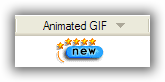
This renderer tries to interpret its row’s data value as an image or a collection of images. Most typically, if you have stored Images in your database, you would use this renderer to draw the images from the database. It also works with paths that lead to local image files.
As the result of a burst of misguided enthusiasm, this renderer will also draw animated graphics. Of what possible use that would ever be in a real world application, I’m not sure, but it’s comforting to know that the option is always there should you choose to use it. The code works on GIFs and may well work on other frame-based animation formats, but I have not had the opportunity (or inclination) to try.
This is initialised very simply:
this.olvImage.Renderer = new ImageRenderer();
If the Aspect is a collection of images, they will each be drawn horizontally one after the other, seperated by Spacing pixels.
ImagesRenderer¶
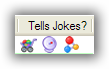
This renderer draws zero or more images horizontally. The Aspect for this renderer must return a collection of imageSelectors, where an imageSelector can be an integer, a string, or an Image object. The integer and string will be used as indexes into the SmallImageList, while the Image will be rendered directly.
This too is initialised very simply:
this.olvTellsJokes.Renderer = new ImagesRenderer();
NOTE: This functionality has been assumed by the plain ImageRenderer so this class is now defunct. It will continue to work.
FlagRenderer¶
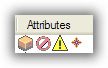
A FlagRenderer is similar to an ImagesRenderer in that it draws zero or more images horizontally. It differs in how it decides which images to show. A FlagRenderer expects that it’s Aspect will be a collection of flags, that is, a bitwise OR’ed collection of exclusive values. When the FlagRenderer is created, it is initialised to say, “When you see this bit set, draw this image”.
So for this example, a FlagRenderer was created to render FileAttributes values. The renderer was then configured so that when it saw a FileAttributes.Archive flag, it draw the “archive” image from the SmallImageList. Similarly for the FileAttributes.ReadOnly flag and the other flags:
FlagRenderer attributesRenderer = new FlagRenderer();
attributesRenderer.Add(FileAttributes.Archive, "archive");
attributesRenderer.Add(FileAttributes.ReadOnly, "readonly");
attributesRenderer.Add(FileAttributes.System, "system");
attributesRenderer.Add(FileAttributes.Hidden, "hidden");
this.olvColumnAttributes.Renderer = attributesRenderer;
The images are drawn in the order in which the flag/image pairs are added to the renderer. If FileAttributes.System was added first, the “system” image would be drawn first.
Owner drawing in non-Details view¶
If you are keen, you can also owner draw the other views too, the non-Details views.
To do this, you install an ItemRenderer on your ObjectListView, and do your rendering like normal. The only slight difference is that your renderer will have to check which view the ObjectListView is currently using before doing your rendering. Suppose you only want to inflict your gradients on your users when the ObjectListView was in Tile view. You would change your above renderer to be something like this:
public class TileViewGradientRenderer : BaseRenderer
{
public override bool OptionalRender(Graphics g, Rectangle r)
{
if (this.ListView.View != View.Tile)
return false;
using (LinearGradientBrush gradient = new LinearGradientBrush(r, Color.Gold, Color.Fuchsia, 0.0)) {
g.FillRectangle(gradient, r);
}
g.DrawRectangle(Pens.Black, r);
StringFormat fmt = new StringFormat(StringFormatFlags.NoWrap);
fmt.LineAlignment = StringAlignment.Center;
fmt.Trimming = StringTrimming.EllipsisCharacter;
fmt.Alignment = StringAlignment.Near;
g.DrawString(this.GetText(), this.Font, this.TextBrush, r, fmt);
return true;
}
}
Notice that here we’ve overridden a different base method: OptionalRender(). This method allows the renderer to decide if it wants to do the rendering itself or to fall back on the default rendering. Returning true says that the rendering has been done and no further processing is needed.
To see an extreme example of owner drawing in a non-detail view, go to the Complex tab of the ObjectListView demo, turn on Owner Drawn and switch to Tile view. There, you should be able to see something like this (which is probably taking owner drawing to places it really does not want to go):
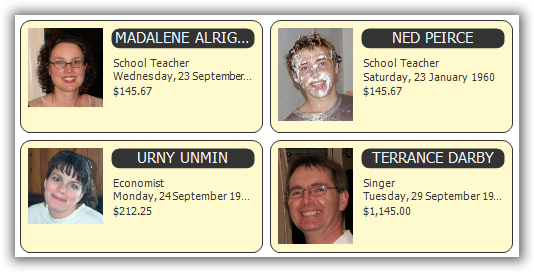
And if that’s not enough...¶
Renderers can do more than just render. They can be used for hit detection and for calculating the location of cell’s editor.
Things to Remember About Owner Drawing¶
- Owner drawing only happens when you turn on the OwnerDrawn mode. So, you can only see your custom renderer when the ObjectListView is in owner-drawn mode. [I spent one very frustrating hour during the development of this code because I forgot about this].
- Rows in an ObjectListView are always of fixed height. Row height can now be set for the whole ObjectListView using the RowHeight property, but it cannot be changed for individual rows.
- It is obvious, but easily overlooked, that owner drawing is slower than non- owner drawing. The framework has to do a lot more work for owner drawing than it does for native drawing. A reasonable amount of optimization has been done to minimise this overhead, but it is still there. For small lists, the difference is not significant. However, it can be noticeable when a large number of redraws is necessary.